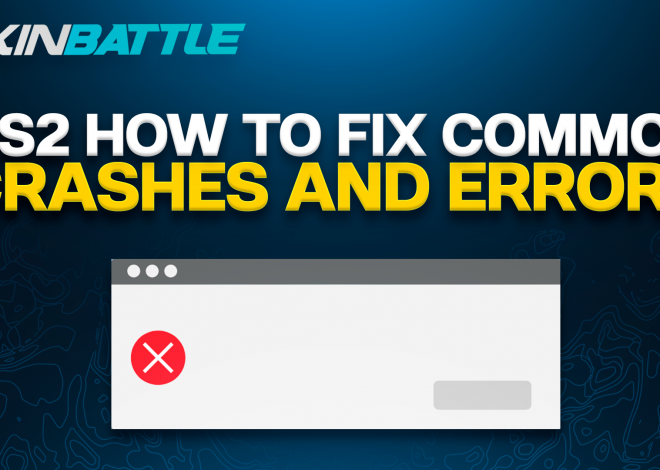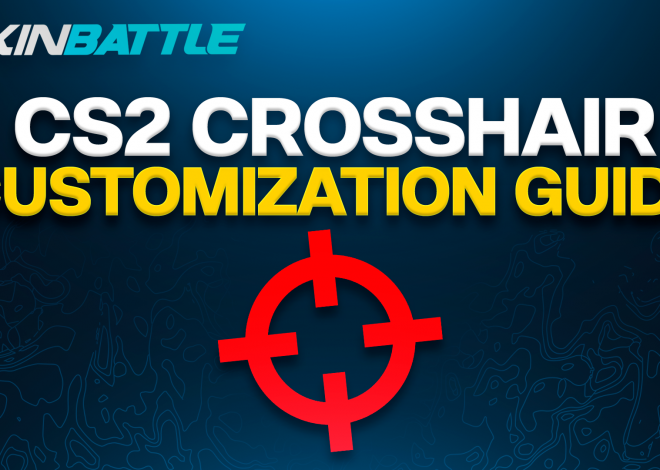CS2: Best Radar Settings
Introduction
Have you ever thought about how crucial map awareness is in the game? Well, let’s talk about it. You see, while we’re busy practicing our shooting skills, there’s something else that can really give us an edge: radar settings. Yeah, those little tweaks that often get overlooked. But trust me, they can make a big difference. So, in this article, we’re going to dive into the world of radar settings and how they can totally level up your game in CS2. By understanding and adjusting these settings just right, you’ll find yourself with a serious advantage over your opponents.
Understanding Radar Settings
Radar Size Adjustment
Radar size adjustment is all about striking a balance – you want it big enough to see everything clearly, but not so big that it clutters your screen.
Radar Zoom Settings
Radar zoom setting is probably the most important one, it dictates how much of the map you see at once on your radar. Zooming out enough to see the whole map is important, but zooming out too much and you wont make out what’s happening.
Optimizing Radar Settings
Here’s our suggested radar settings:

Feel free to change these up to your liking, but this should be a great starting point.
Conclusion
mastering radar settings is a crucial aspect of enhancing map awareness in Counter-Strike 2 (CS2). By optimizing radar size and utilizing zoom settings, players can gain a clearer understanding of the battlefield and make more informed decisions. Remember, map awareness is not just about seeing what’s on the radar but also about understanding the implications of that information and adapting your gameplay accordingly.